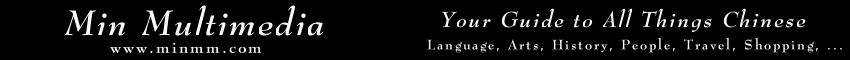
How to Write Chinese on Computer or on Internet
What if one does not know a character's meaning and its pronunciation? There are many methods of typing Chinese based on a character's structure. All of them are variations of radical lookup. For a detailed explanation of Bushou (Radicals), please visit our page of How to use Chinese-English dictionary. To practice input based on radical lookup, one may use NJStar Chinese WP. Download and install the demo software. Use Alt+F9 to start Radical Lookup (or go to Input -> Radical Lookup), click on two or more radicals to see what characters can be formed by the radicals. To insert a character into a file, click on the character, and then click on Insert to File. Users will find the rudimentary radical lookup input is too slow. More complicated input methods have been developed to speed input speed. In the next section, we shall introduce briefly CangJie input methods.
|