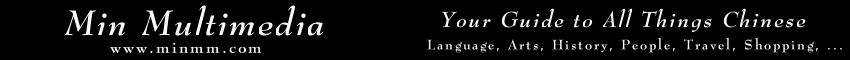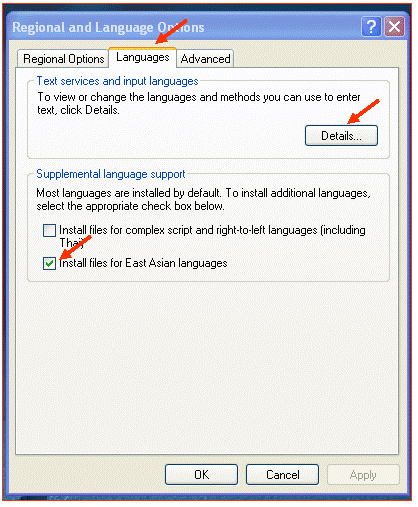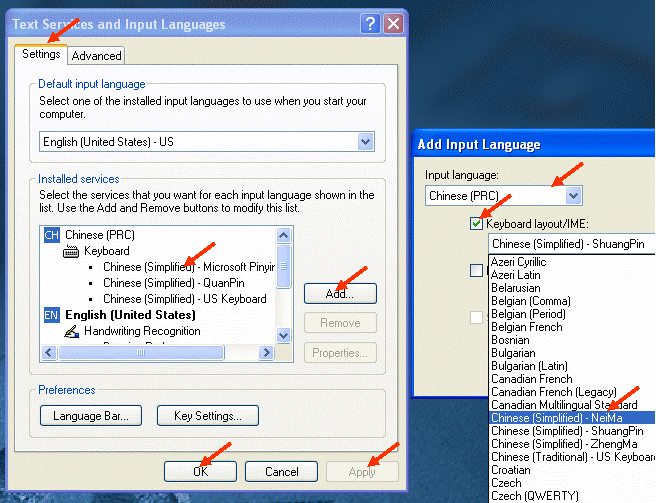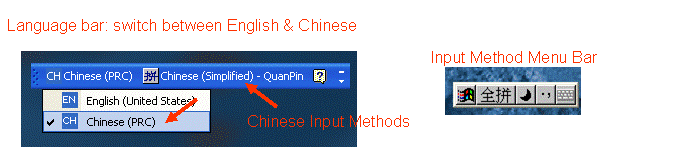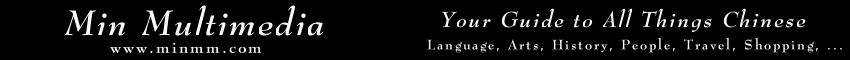
How to Write Chinese on Computer or on Internet
Language Add-On: Microsoft Global IME(Input Method Editors)
The following instructions are for Windows XP users. If you have a different operating system, or early XP system, the steps may be
different. Since the install and activation principles are the same, one can easily figure out the steps in other operating systems.
Before you begin, please check the Microsoft IME
web site to find out whether you need to download and install IME for your operating system. If yes, please download and install before you proceed.
1. Go to Start -> Control Panel
2. Open Regional and Language Options
3. Click on Languages
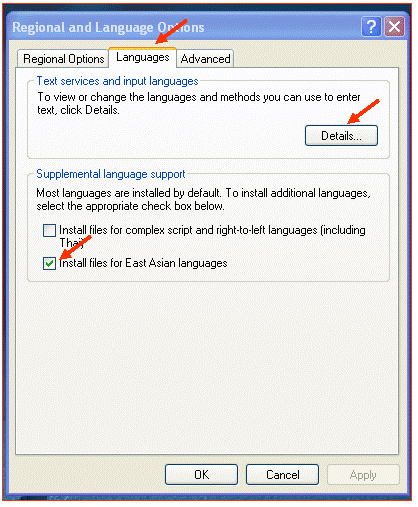 4. Make sure Install files for East Asian languages is checked. If not, check it and click on Apply. This will lead you
to download and install East Asian language fonts.
5. Click on details.
4. Make sure Install files for East Asian languages is checked. If not, check it and click on Apply. This will lead you
to download and install East Asian language fonts.
5. Click on details.
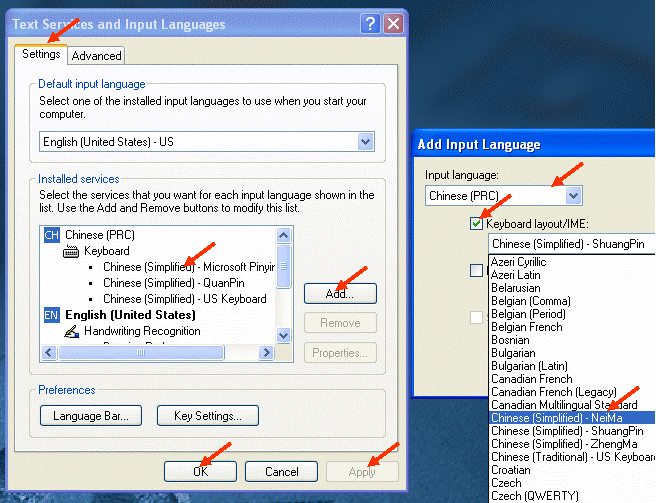 6. In the Text Services and Input Languages, under Installed services, look for Chinese. If Chinese or at least one
Keyboard input method is not present, click on Add to add Chinese language input.
7. In the Add Input Language window, select Chinese (PRC) for input language. Check Keyboard layout/IME.
8. Select input method from the menu, for example, Chinese (Simplified)- QuanPin for Pinyin input. You are suggested to add
all input methods for simplified Chinese. Click on OK to Add, and repeat to add a different input method.
9. In the Text Services and Input Languages window, click on Language Bar under Preferences. Make sure Show
the Language bar on the desktop is checked.
10. Click on Apply and OK to save. You may be asked to restart the system. After it is done, you should see the Language bar (see figure below) on
you desktop.
6. In the Text Services and Input Languages, under Installed services, look for Chinese. If Chinese or at least one
Keyboard input method is not present, click on Add to add Chinese language input.
7. In the Add Input Language window, select Chinese (PRC) for input language. Check Keyboard layout/IME.
8. Select input method from the menu, for example, Chinese (Simplified)- QuanPin for Pinyin input. You are suggested to add
all input methods for simplified Chinese. Click on OK to Add, and repeat to add a different input method.
9. In the Text Services and Input Languages window, click on Language Bar under Preferences. Make sure Show
the Language bar on the desktop is checked.
10. Click on Apply and OK to save. You may be asked to restart the system. After it is done, you should see the Language bar (see figure below) on
you desktop.
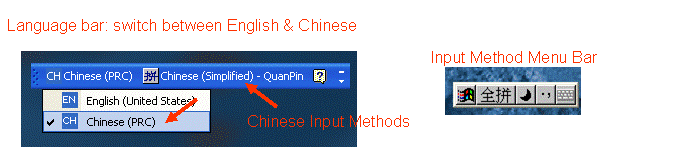 11. Select Chinese Input Method (e.g, Chinese Simplified --- QuanPin).
12. The input method menu bar should appear somewhere on your desktop. Now you are ready to type Chinese in almost
all software: web browser, email software, word processings, etc.
13. Switch back to English when you are done. Right click on the Language Bar to minimize it when not in use.
11. Select Chinese Input Method (e.g, Chinese Simplified --- QuanPin).
12. The input method menu bar should appear somewhere on your desktop. Now you are ready to type Chinese in almost
all software: web browser, email software, word processings, etc.
13. Switch back to English when you are done. Right click on the Language Bar to minimize it when not in use.
If you are not satisfied with Microsoft IME, you may try AsianSuite from Unionway.
AsianSuite also enables users to read/write Chinese in browsers, emails, Microsoft offices and many other applications.
Previous Next
Books, CDs, reference, software for learning Chinese
Copyright ©2001-2025 Min Multimedia 敏锐多媒体
Suggest a Site
Privacy Policy
Term of Service
Contact
|